To do that, we need MozBackup.
Using MozBackup (Backup)
Below the steps to use mozbackup :
- Downlad the application
- Extract downloaded file
- Run Mozbackup.exe
- To backup, check Backup a Profile and choose Mozilla Firefox
- Click Next, ensure that Firefox is closed
- Choose the path where we want to save the backup by clicking browse
- Click next, there is confirmation to put password on backup file or not. if yes, click yes then input the password
- The next window display item that we want to backup. Check the item that we want to backup, then click Next
- Wait until all process end, then click Finish
To restore backup do the following :
- Open Mozbackup.exe
- Choose Restore file
- Click Next
- Choose file backup to be restored. If we set password, we will be prompted to input the password. Click Next
- Wait until restore process end

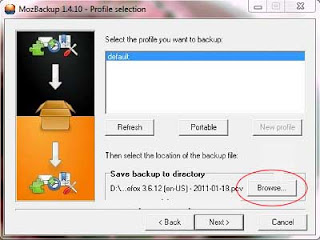

No comments:
Post a Comment