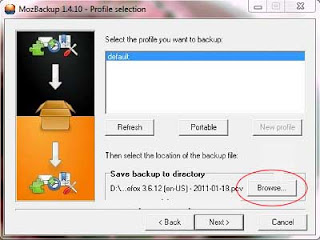Are you firefox user ?. if so, this post will discuss about how to backup bookmarks, histories, cookies, addons or even settings. This is very important when we reinstall our operating system. We need not to resetting firefox, just restore our previous setting.
To do that, we need
MozBackup.
Using MozBackup (Backup)
Below the steps to use mozbackup :
- Downlad the application
- Extract downloaded file
- Run Mozbackup.exe
- To backup, check Backup a Profile and choose Mozilla Firefox
- Click Next, ensure that Firefox is closed
- Choose the path where we want to save the backup by clicking browse
- Click next, there is confirmation to put password on backup file or not. if yes, click yes then input the password
- The next window display item that we want to backup. Check the item that we want to backup, then click Next
- Wait until all process end, then click Finish
Restore Backup
To restore backup do the following :
- Open Mozbackup.exe
- Choose Restore file
- Click Next
- Choose file backup to be restored. If we set password, we will be prompted to input the password. Click Next
- Wait until restore process end